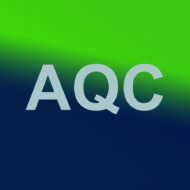Here, I am going to share some thoughts on how I made my workflow and database so, as we’re going through how to do all this cool stuff, you yourself can think about what you need and how to frame it so that you end up with a complete solution. I am not an expert on project development, as is probably very obvious, and this article is not intended to suggest that. These are just some tips that really helped me.
GTD/Getting Things Done
I created my workflow with GTD principles in mind. I love this style of project and task management and you will see its influence as we wind our way through this process. I’m not linking it here because I don’t recommend you use what I think is useful. I recommend you select something that plays up your strengths and minimizes the impact of your weaknesses. GTD is that system for me, but it might not be for you.
Development Considerations
Since transcript accuracy and deadline are the two most important things in transcription, I designed my database around them.
Another thing I did was consider my weaknesses; things I’m not good at, things I procrastinate at, things I make mistakes at; and I wrote features and functions in my database that allow me to overcome them with minimal effort. This means I am not constantly fighting my weaknesses, but rather acknowledging them and figuring out how to do high-quality work quickly despite them.
Example 1
An easy-to-illustrate example I would use is, when I first started AQC, I was regularly, not all the time, but regularly, around 12 hours late on my transcripts. I’d be completely on time about 80 percent of the way through; then something would come up. My big mistake was not baking enough extra time in to allow for just random things to come up.
So what do you think I did about that? For the database, all functions, everything related to due date, I knocked a full day off the turnaround time, just straight up gave everybody a free day or even two in some cases, so that, for example, a 30 calendar-day turnaround is actually 28 calendar days. Haven’t had a problem with deadlines since. You see, I didn’t fight my bad habit; I just made it irrelevant.
Example 2
A second example is, I used to constantly forget to fill out a certain form when invoicing for a certain jurisdiction. It caused problems for me because I would send in all required paperwork except for this one form and have to duplicate it all and re-send it in. Cost me a stamp, envelope, and a few pieces of paper. Not a big deal, but a pain in the butt, and it adds up over time, right?
So what do you think I did about that? In this case, I wrote a function that any time stage 4 is being processed, if it is this jurisdiction in question, the database will automatically fill in the form, save it in its job folder on my hard drive, and send it to print. Now I never have to remember and I didn’t fight my problem of constantly forgetting. I just worked around it.
When you’re a solo entrepreneur, it’s really important to be able to do this with yourself. Acknowledge your mistakes and your shortcomings and figure out how you can minimize their impact or go around them. Everybody has shortcomings; it’s not a bad thing to have them, to admit them to yourself, or to figure out how to not get in your own way. What matters is how you adapt to them.
Organizing and Planning Your Solution
Stages
For transcript production, I started out in stages. There are basically four stages to transcript production:
- Stage 1: Gather Info
- Stage 2: Type
- Stage 3: Audio-proof
- Stage 4: Deliver
For me, the benefit of putting everything in a stage was mainly deadline-based; I could set a separate due date for each stage and automatically calculate it. I could also track jobs by their stage. For example, I have an Access form that pulls up all unfinished jobs and lists them by stage.
Within each stage, there are *many* tasks to do. Many tasks are dependent on conditions such as a certain jurisdiction. But what I did was take every task I ever have to do related to my business and put them into one of those four stages. It ended up being a huge list, but nonetheless was all inclusive. If you think of things later as we go through this, and you surely will, add to it to make it as all inclusive as possible. It’s really important you get everything down in one list you can consult later.
Do not leave things out that you don’t yet know how to do.
This list you are making will help you write your pseudocode later.
Steps
Step 1
When you start out, what you want to do is make a giant all-inclusive list of all the general tasks you have to do in your workflow, keeping in mind all the things I’ve just discussed. Be as detailed as you can be or need to be. Write down all the conditions attached to any given task.
Your brain will be overflowing with things to write down, so just focus on getting it all down in one place. You can always cull later.
Step 2
The next step is writing all the code, which we will be going over in the next few weeks. This also includes constructing whatever tables and queries you need, also called the ‘back end’.
Step 3
The last step is to plan and create your forms or database, how you want this system to be displayed, also called the ‘front end’. Use your list to organize and design your UI. I understand the urge to want to make it pretty and you can, but first and foremost is how much it accents what you do and how it helps you, not how pretty it is.
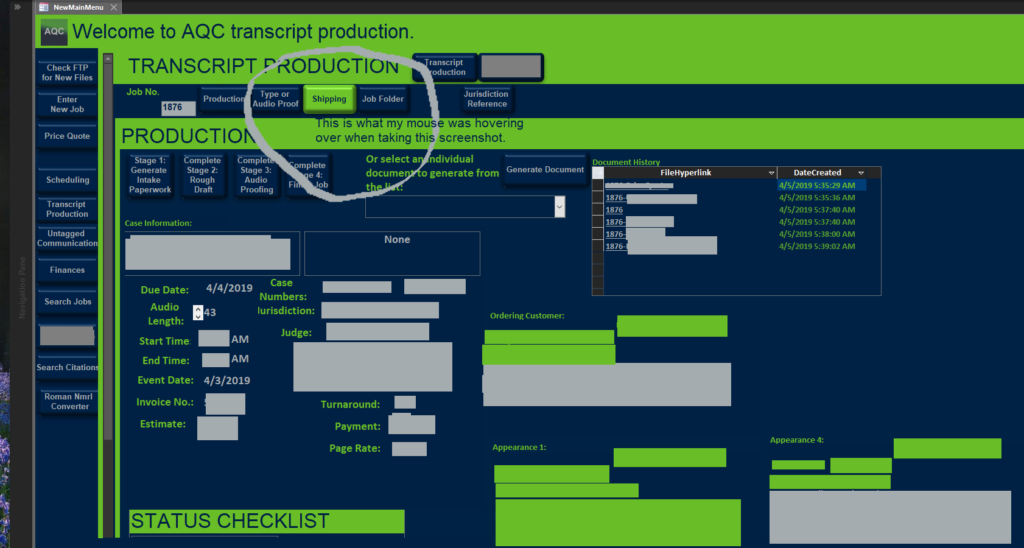
I think it’s better to wait to do front-end design of your solution as late as possible because your front end will be at least partially based on things happening in your back end and, if you do the front end first, you might end up changing it several times throughout this whole process. Tables and queries will need to be constructed in certain ways and having to do your work over again just plain sucks. I did it front end first and, if I could go back and do the process over again, I would have left that to the very end or near the end, after I’ve written most of the code I need.
Epilogue
That’s it for today; this was not originally part of the series, so again, next up is loops and then we’ll dive into more fun, substantial things than all these building blocks we’ve been going over. A lot of this stuff will begin to come together and you’ll see how over the next few weeks.
Disclaimer
**While we have made every effort to provide accurate information, A Quo Co. and Erica L. Ingram assume no responsibility or liability for any errors or omissions in the content of this blog. The information contained in this blog is provided on an “as is” basis with no guarantees of completeness, accuracy, usefulness, or timeliness.