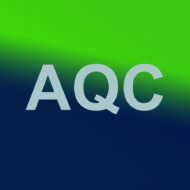- Part 2d: Using VBA with JSON: OneNote
- Part 2c: Using VBA with JSON: OneNote
- Part 2b: Using VBA with JSON: Wunderlist
- Part 2a: Using VBA with JSON: Courtlistener
- Part 1f: Loops
- Part 1e: Organizing Workflow, Code, and Document Production
- Part 1d: If-Then-Else Statements
- Code Formatting Tips
- CourtListener, JSON, VBA, and Word
- Part 1c: DAO Recordsets
- Part 1b: Operators/Math
- Part 1a: Variables
- Part 0: Welcome
Upcoming Posts
We’ll be providing more after this, but here’s the general topics we’re planning to cover:
- Using VBA/Office with internet:
- VBA and JSON
- Clio
- FileVine
- PayPal
- QuickBooks
- SharePoint
- We won’t go over them, but you’ll also be able to use this concept with games which provide JSON API such as World of Warcraft or Hearthstone, Guild Wars 2, Clash of Clans, Magic: The Gathering, and PlayerUnknown Battlegrounds and probably lots of other apps for both work and play. Here’s GoodReads as well if you like that.
- VBA and JSON
- Working with VBA and Word:
- References
- Macro Recorder
- VBA Find and Replace
- Templates & Mail Merges
- Manual
- Automatic
- Styles
- Manual
- Automatic
- AutoCorrect entries in Word
- Shorthand
- Manual
- Automatic
- Building Blocks
- Manual
- Automatic
- Automate Header/Footer Generation in Word
- Word Indexes
- Manually Working with Authorities in Word
- Auto-Hyperlinking in Word
- Tables of Content
- Manual
- Automatic
- Tables of Authority
- Manual
- Automatic
- Encryption
- Manually Clearing Meta Data in Word
- PDF: 2-up, 4-up, options
- Outlook:
- Auto-Generate Outlook Tasks/Appointments
- Automate E-Mail Generation, Sending, and Receiving
- Using Website Forms with Outlook
- Monitoring Outlook folders from Microsoft Access
- trigger from certain word in subject
- use email for printing
- PowerPoint:
- TBD
- MySQL:
- Database Structure
- Tables, Records, Rows, Queries, Recordsets
- SELECT queries
- UPDATE queries
- MySQL Resources
- Database Structure
- Access:
- Automated Availability Calculator in Access
- Automated Rate Calculator in Access
- also automatically send a price quote/price estimate e-mail!
- Automating Scanning or Printing
- Build Your Own Invoicing System
- Tracking Document History for a Case
- Creating a Search Function in Access
- Automated time tracker in Access
- Automated reports in Access
- Reading XML/Endicia DAZzle
- File Management:
- Putting All the Pieces Together
- Automate Client Intake
- Schedule Backups
- Cortana commands with batch files
- passing arguments through shortcuts to batch files