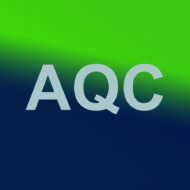I’m Erica Ingram. I’m the owner of A Quo Co., a court transcription service, and I want to share my VBA/Office tips to help legal professionals do more with ever-increasing demands on their time.
I’ll be posting once or twice a week. This blog will be *a little* more informal than you may know of me in a professional setting, but not much.
We’re going to start out with some basics, talk about some transcription-related things, and then dive in to the ‘juicy’ stuff. I hope to cover, in general, the following subjects:
- variables
- operators/math
- DAO recordsets
- loops
- if/else statements
- MySQL syntax and resources
- using VBA with JSON
Then I’ll talk a little about how shorthand can help you produce and how to analyze what you type so that you can be effective at developing a shorthand dictionary you will remember:
- shorthand
- find/replaces in VBA/Word (this is a big one)
Then we’ll get into some of this fun stuff and more:
- how to manually construct tables of content and authority
- auto-generate Outlook tasks/appointments
- automated availability calculator in Access
- automated rate calculator in Access
- automate header/footer generation in Word
- automate e-mail generation, sending, and receiving
- automatically generate OneNote notebooks, section groups, sections, and pages
- working with building blocks in Word
- build your own invoicing system
- automatically generate tables of content
- working with authorities in Word
- auto-hyperlinking in Word
- automatically generate tables of authority
- word indexes
- automate generating autocorrect entries
- automatically generating Wunderlist tasks and lists
- automating scanning or printing
- tracking document history for a case
- automating Cortana commands
- building speech recognition
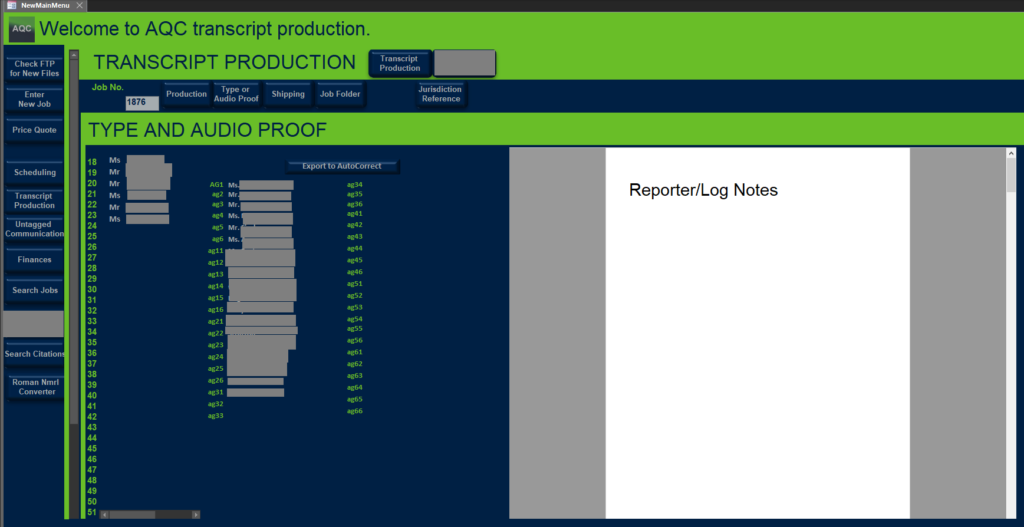
So check back soon and I’ll have another post up in a few days! Thanks for reading.